If your company had to restore your data from scratch, for any reason, how long would it take for these backups and your software to be running again? How long before your employees could log back in and get working again?
At solūt we have always taken data backup seriously. We know from experience that a healthy and scaling backup and recovery system is a must-have for any sized company. Yet most companies don’t know about the many situations where their data could be at risk, and what to look for when recovering that data.
We are fortunate to live today in the computer age. It wasn’t that long ago that companies had to rely on tape systems to back up their data. These tapes weren’t always successful and the tapes would degrade over time.
Today, now that technology has progressed, we have large storage devices that are much faster and more cost-effective.
We’re always looking for better ways to safeguard your data and more importantly, allow you to recover quickly from a disaster. Our products and solutions have proven successful time and time again in a variety of situations.
Let’s discuss a few.
Data Recovery (DR) and Recovery Time Objective (RTO)
A backup software’s primary role is to take a ‘snapshop’ of all your servers/data at a point in time—allowing us to recover files and folders quickly.
This is crucial after an accidental deletion, file overwriting by a staff member, or an upgrade that went a little sideways (but these things always go as planned, right?)
However, in today’s cyber security landscape, these backups play an even greater role. Have you heard of ransomware? This malicious ‘virus’ could infect any of your company’s computers and encrypt every file on the local computer before moving onto the servers. Do you use company mapped drives currently? If yes, the virus could be encrypting every one of those files silently in the background.
Once complete, it will present you with a ransom message in which it demands money or your files are destroyed forever.
In 2018 alone, we saw four of our clients hit with this type of infection. Even with the layers of security and protection we offer, this type of infection can still occur when an end user clicks a bad link.
To read more about this issue, read our other blog on ransomware.
Ok, back to RTO.
Where RTO comes in is by asking a simple question: How long does it take to do a full server restore at your company? If you don’t currently know the answer to this, it’s best to ask your IT Department for an estimate and even do a trial run to see.
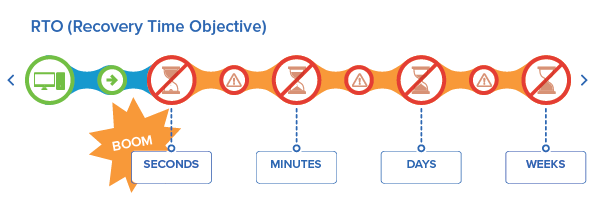
The backup software’s job is to keep data safe. Its second role is restoring your data. The length of time it takes for a restoration comes down to a few variables you might not be aware of.
Let’s set up a scenario.
Your company relies on a certain software application that is hosted on a server. Every employee uses this software and relies on it for their daily duties. When it’s down you have staff unable to work.
The server is backed up hourly and those backups are a full ‘snapshot’ or ‘image’. They are bulletproof and reliable. The IT department tests and verifies this weekly.
The backups have been running for years, no issues.
Now what happens if there is a power outage and the server hardware fails? The IT team is on it and finds a loaner/spare server. They begin to restore the backups. Here is where RTO comes in.
To many companies, their RTO threshold is very low. Everyone wants their systems to be back up ASAP. But without the right backup and recovery ecosystem, you may easily face 4-16 hours of company downtime. How expensive is that to the business?
We have been in this scenario multiple times with our backup software. This is why at solūt we always talk to our clients and ensure they have clear expectations on their backup solution and what type of RTO we’re able to achieve.
As you can tell, we’re passionate about your company’s data. We’re happy to discuss backups, DR and RTOs, and make it simple for you. Shoot us a message and let’s grab a coffee and discuss.
